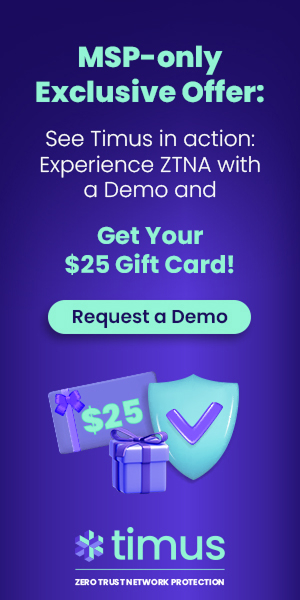How to Identify Suspicious Activity on Your Network: A Comprehensive Guide
In today's cyber threat landscape, ensuring your network is secure against malicious activity is critical. Whether you're managing a small office setup or overseeing an enterprise network, early detection can be the key to preventing a security incident from escalating into a major breach. This guide outlines essential steps, practical tips, and key indicators to help you proactively detect and respond to potential threats.
Author
Date
Category
All Categories
- AI-powered security
- Attacks & Threats
- Cybersecurity
- Hybrid Cloud
- Network
- Network Firewall
- Network Protection
- News
- Remote Workforce
- Security
- Zero Trust
Contents
Popular Posts
Product
Join the Newsletter

In today’s cyber threat landscape, ensuring your network is secure against malicious activity is critical. Whether you’re managing a small office setup or overseeing an enterprise network, early detection can be the key to preventing a security incident from escalating into a major breach. This guide outlines essential steps, practical tips, and key indicators to help you proactively detect and respond to potential threats.
Step 1: Define a Network Baseline
- Track normal bandwidth consumption to identify unusual spikes.
- Maintain records of frequently used applications, protocols, and ports.
- Monitor peak traffic times to recognize deviations from standard patterns.
- Document expected response times for essential services and domains.
Step 2: Enable Continuous Monitoring
- Utilize an Intrusion Detection System (IDS) or Intrusion Prevention System (IPS).
- Configure firewalls with advanced threat detection and logging features.
- Implement real-time system log analysis to identify unauthorized processes.
- Leverage Security Information and Event Management (SIEM) solutions to correlate security events.
Step 3: Assess Network Traffic
- Detect unexpected traffic surges during off-hours or to unknown external addresses.
- Monitor file transfers and unapproved protocols for signs of malicious activity.
- Observe repeated connection attempts from suspicious IP ranges.
- Analyze DNS queries for inconsistencies with usual network behavior.
Step 4: Strengthen Endpoint Security
- Deploy robust antivirus and anti-malware solutions on all connected devices.
- Regularly update operating systems, software, and firmware.
- Configure endpoints to detect and isolate suspicious executable files.
- Implement multi-factor authentication (MFA) to restrict unauthorized access.
Step 5: Leverage Behavioral Analytics
- Use tools to detect anomalies such as abrupt spikes in resource utilization.
- Correlate user activities (e.g., logins, data access) with typical behavioral patterns.
- Flag unusual administrative privilege assignments to regular user accounts.
- Monitor outbound data transfers for signs of unauthorized exfiltration.
Step 6: Centralize and Analyze Logs
- Aggregate logs from servers, routers, firewalls, and connected devices in a single repository.
- Tag security-relevant events for streamlined investigation.
- Retain logs for an adequate period, as some cyber threats remain dormant for months.
- Conduct periodic audits to verify log integrity and authenticity.
Step 7: Perform Routine Vulnerability Assessments
- Schedule vulnerability scans for internal and external systems.
- Identify outdated software and misconfigurations that could be exploited.
- Implement a patch management strategy to remediate vulnerabilities promptly.
- Isolate testing environments from production systems to prevent security risks.
- Document remediation actions and track progress on security fixes.
Step 8: Educate and Train Employees
- Encourage strong password practices and the use of two-factor authentication.
- Train staff to recognize and report phishing attempts and suspicious activities.
- Provide regular security awareness programs on evolving cyber threats.
- Restrict administrative privileges to essential personnel only.
- Ensure employees are aware of clear incident reporting procedures.
Step 9: Establish an Incident Response Plan
- Define team roles and responsibilities for addressing security incidents.
- Conduct simulation exercises to evaluate readiness and response efficiency.
- Outline communication protocols for internal teams and external stakeholders.
- Maintain an updated contact list for law enforcement and forensic experts.
- Continuously refine and improve response plans based on past incidents.
Remaining vigilant requires ongoing assessment and improvement of these security measures. Detecting suspicious activity within your network is a continuous effort rather than a one-time task. By establishing baselines, monitoring traffic, centralizing logs, and educating users, you can create multiple layers of security that make it more difficult for cybercriminals to infiltrate your systems. Proactive detection not only mitigates potential damage but also ensures the protection of valuable data, enhances customer trust, and safeguards your organization’s reputation.
Discover how Timus SASE can support your network security efforts.
Get Started with Timus
Zero Trust. Adaptive Cloud Firewall. Secure Remote Access. In one.