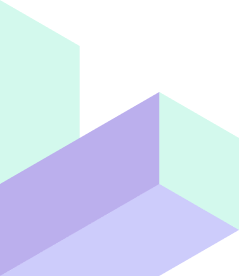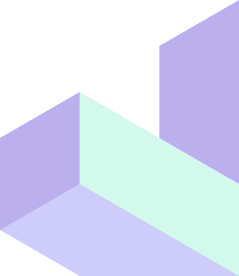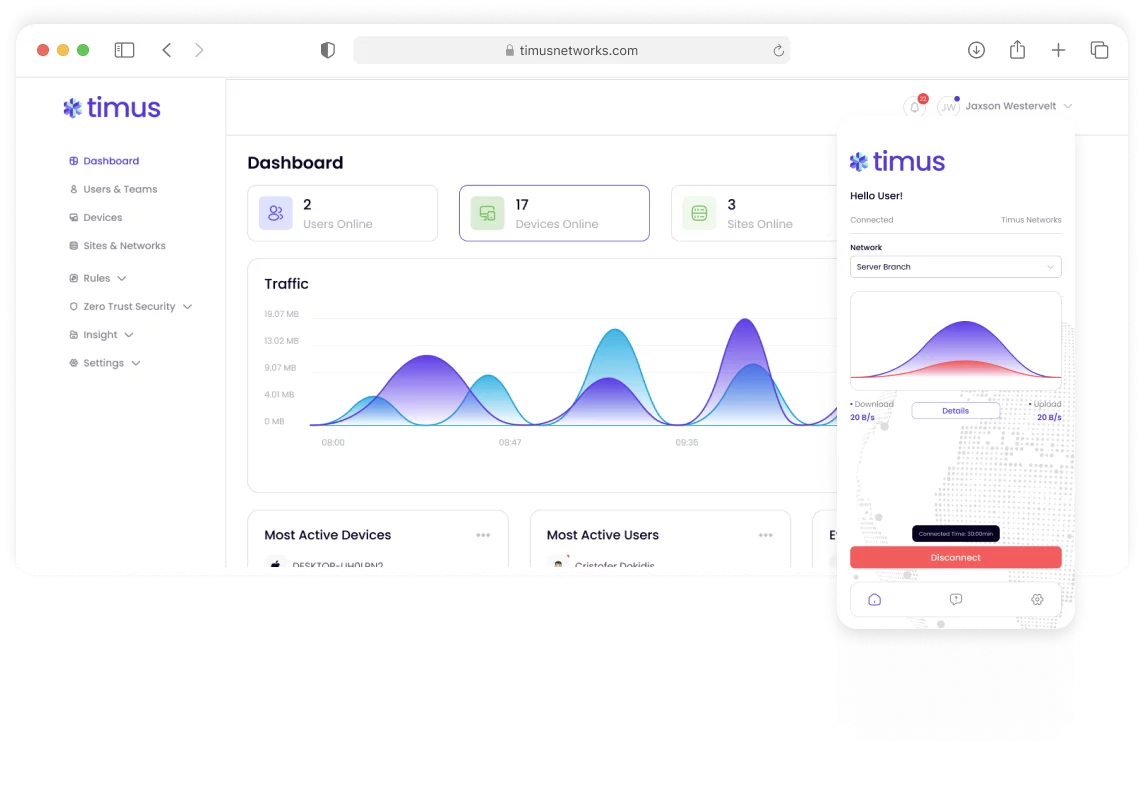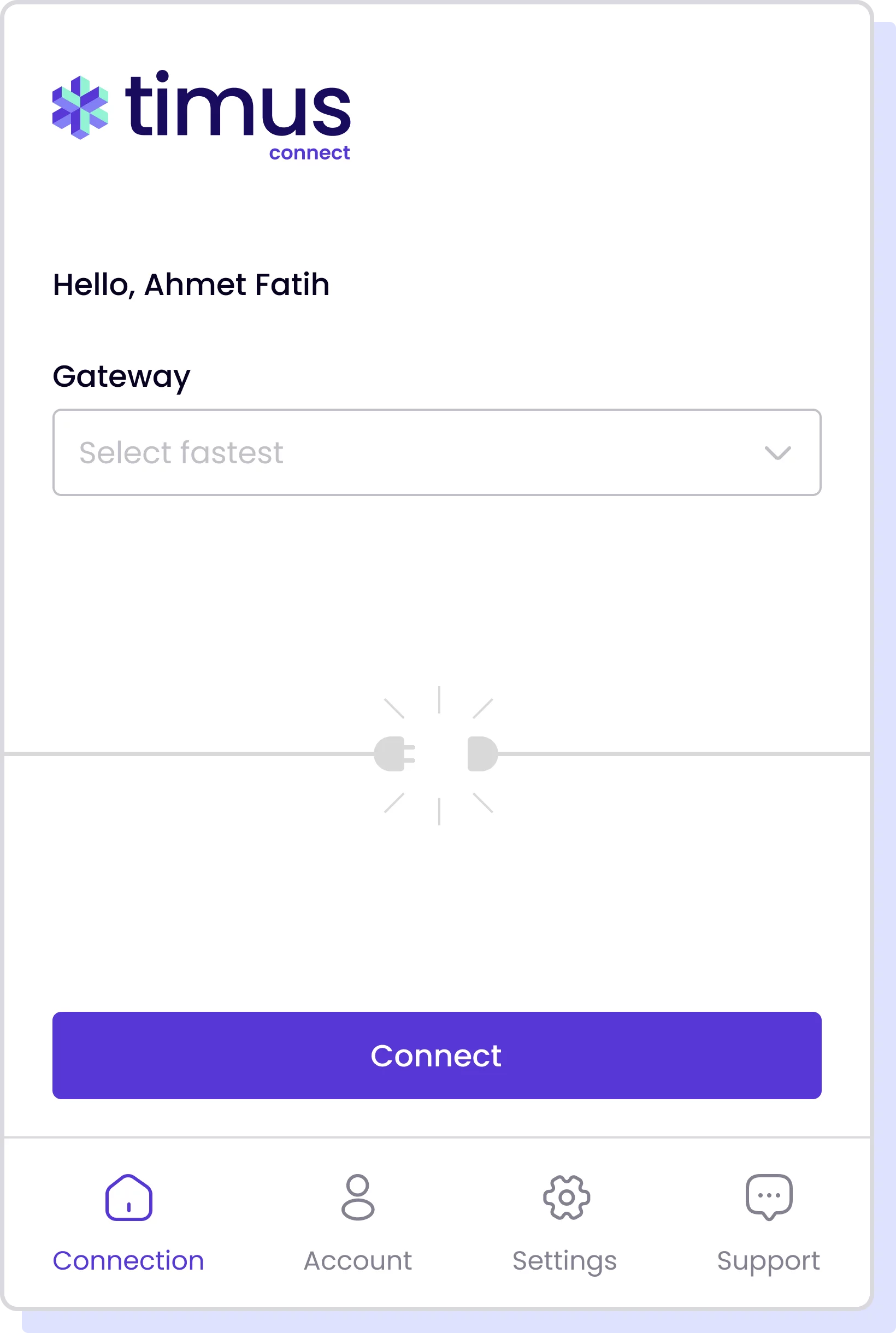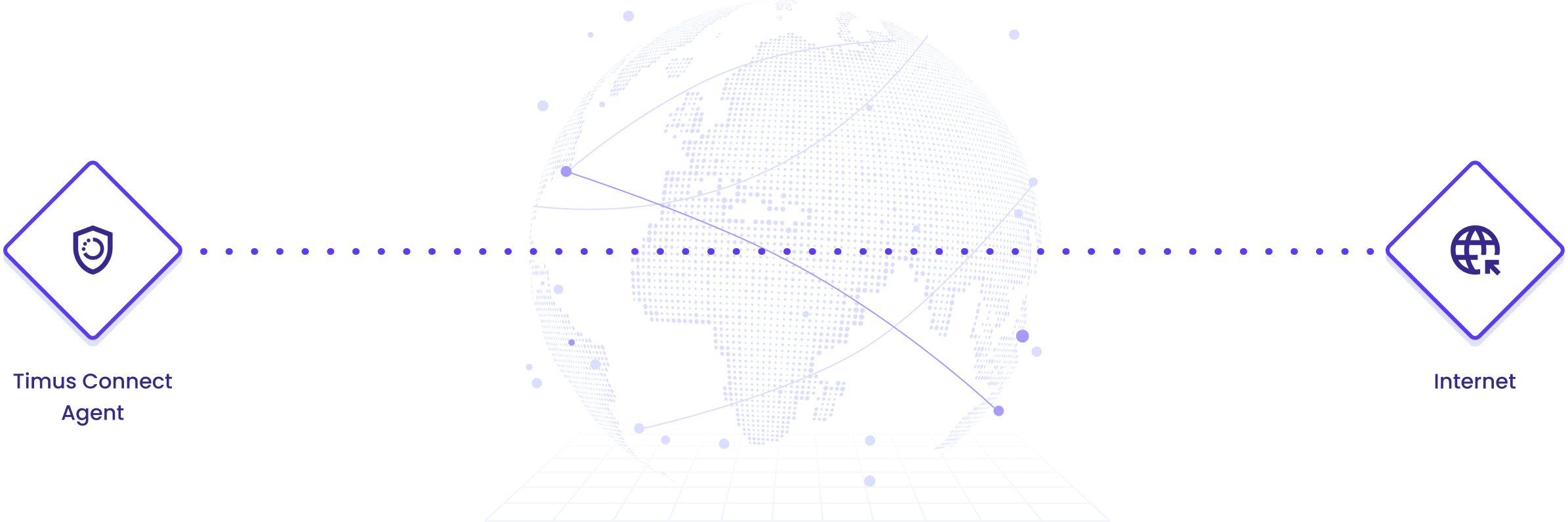Timus Connect App is on whenever the device is on, running seamlessly in the background. With always-on connectivity based on Zero-Trust Access, remote users can just focus on being productive.
Timus brings always-on connectivity to users through the lightweight Timus Connect app. Security, performance, and stability keep users connected and protected.