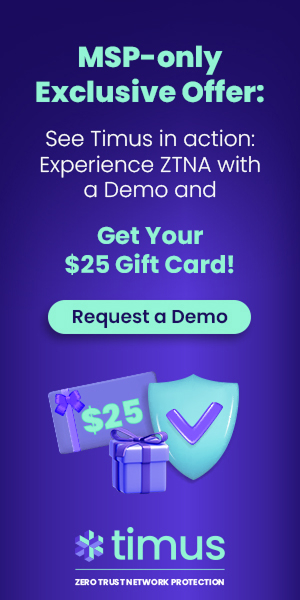Understanding Host-Based Firewalls: Your Device’s Silent Security Champion
Our devices are constantly connected, exchanging information with the online world. This connectivity exposes them to potential security threats. The host-based firewalls stand guard on our computers, smartphones, and tablets, acting as defenders against these threats and safeguarding our data. Let’s explore what host-based firewalls are, how they work, and why they are in a prominent place […]
Author
Date
Category
All Categories
- AI-powered security
- Attacks & Threats
- Cybersecurity
- Hybrid Cloud
- Network
- Network Firewall
- Network Protection
- News
- Remote Workforce
- Security
- Zero Trust
Contents
Popular Posts
Product
Join the Newsletter

Our devices are constantly connected, exchanging information with the online world. This connectivity exposes them to potential security threats. The host-based firewalls stand guard on our computers, smartphones, and tablets, acting as defenders against these threats and safeguarding our data. Let’s explore what host-based firewalls are, how they work, and why they are in a prominent place in your cybersecurity strategy.
1. Unveiling the Mystery: What is a Host-Based Firewall?
Imagine a vigilant guard stationed at a castle gate, checking everyone who enters and exits. A host-based firewall operates in a similar fashion, but on a digital level. It’s a software program installed directly on your device, acting as a gatekeeper that monitors incoming and outgoing network traffic. This traffic consists of data packets, tiny bundles of information constantly flowing between your device and the internet or other devices on a network. The firewall meticulously examines each data packet, comparing it to a set of predefined security rules. Based on this comparison, the firewall decides whether to grant the packet access or block it.
2. Familiar Faces: Examples of Host-Based Firewalls
Host-based firewalls might not be standalone programs you readily see. Often, they come bundled with other security software like antivirus programs. So, if you have a reputable antivirus solution installed on your device, chances are you already have a basic host-based firewall working behind the scenes. However, some antivirus programs offer only limited firewall functionality. If you require more granular control over your device’s security, you can explore dedicated standalone host-based firewall applications.
3. Navigating the Firewall Landscape: Types of Host-Based Firewalls
Just like knights come in different specializations, host-based firewalls have two main types:
-
Packet Filtering Firewalls: These firewalls act like meticulous inspectors, examining individual data packets. They analyze details like the sender’s IP address (digital address) and the port number (a specific channel used for communication) to determine if the packet aligns with predefined rules. If the packet matches an allowed rule, it passes through. If not, it gets blocked and discarded.
-
Application-Level Firewalls: These firewalls take a more sophisticated approach. They don’t just inspect individual packets; they also keep a watchful eye on the applications installed on your device. Imagine a bouncer at a club who not only checks IDs but also verifies if someone is dressed appropriately. Application-level firewalls monitor which applications attempt to access the internet and control their network access based on predefined rules. This allows you to grant or deny specific programs permission to connect to the internet, preventing unauthorized data transmission.

4. The Essential Role of Host-Based Firewalls: A Digital Security Shield
Host-based firewalls play a critical role in safeguarding your device’s security by:
-
Blocking Unauthorized Access: They act as a formidable barrier against unwanted intruders attempting to access your device. Malicious actors constantly probe networks for vulnerabilities, and a robust host-based firewall can prevent them from establishing a foothold on your device.
-
Filtering Traffic: Not all traffic is created equal. Host-based firewalls allow you to filter incoming and outgoing traffic, ensuring only authorized and safe data flows through. This helps shield your device from malware (malicious software) that attempts to infiltrate your system through the internet.
-
Bolstering Network Security: Host-based firewalls work hand-in-hand with network firewalls, which safeguard your entire network by monitoring traffic entering and leaving it. Together, they create a layered defense system, significantly enhancing your overall cybersecurity posture.
5. The Advantages of Host-Based Firewalls: Why You Need Them
Here’s what makes host-based firewalls such valuable assets in your digital security arsenal:
-
Enhanced Protection: Even if a network firewall is breached, a host-based firewall adds an extra layer of defense for your individual device.
-
Application Control: You gain granular control over which applications on your device can access the internet. This empowers you to prevent unauthorized data leaks or applications from transmitting information without your knowledge.
-
Defense Against Evolving Threats: Malware constantly evolves, and host-based firewalls can help block malware that attempts to connect to the internet and send your data to malicious actors.
6. Understanding the Difference: Firewall vs Host-Based Firewall
Firewalls and host-based firewalls both play crucial roles in cybersecurity, but they differ in their scope:
Firewalls (Network-Based)
-
Positioning: Placed between the internal network of a company and the external internet.
-
Function: Monitors and controls all incoming and outgoing network traffic through predetermined security rules.
-
Scope: Protects the entire network by filtering traffic at the perimeter, thereby preventing unwanted traffic from entering or leaving the network.
-
Management: Typically managed centrally, which simplifies the enforcement of network security policies across all device
Host-Based Firewalls
-
Positioning: Installed directly on individual hosts or servers within the network.
-
Function: Controls network traffic to and from the specific device on which it is installed.
-
Scope: Provides a layer of protection at the device level, ideal for controlling application-specific traffic and defending against internal threats.
-
Management: Managed on a per-device basis, allowing for tailored security settings that address the specific needs and risks associated with each device.
-
Both types of firewalls are integral to a layered security strategy, offering both broad network protection and precise device-level security control.
.jpg)
7. How Host-Based Firewalls Operate
Host-based firewalls constantly monitor incoming and outgoing data packets. They compare each packet to predefined rules that specify allowed and blocked traffic. Based on this comparison, the firewall either allows the data to pass through or discards it.
8. Configuring and Managing Host-Based Firewalls
Most host-based firewalls come with user-friendly interfaces that allow you to configure security rules. You can typically specify:
-
Allowed applications: Grant access to specific programs to connect to the internet.
-
Blocked applications: Restrict programs from accessing the internet, preventing potential data leaks.
- Trusted networks: Define trusted networks where firewall restrictions might be relaxed.
9. Scenarios for Host-Based Firewall Implementation
Host-based firewalls are beneficial in various situations:
-
Laptops: Protecting laptops used on public Wi-Fi networks, which can be less secure than private networks.
-
Remote work devices: Securing devices used for remote work to safeguard sensitive company data.
-
Personal devices: Providing an extra layer of security for personal computers and mobile devices.
10. Best Practices: Real-world Success Stories
To maximize the effectiveness of your host-based firewall:
-
Keep it updated: Ensure your firewall software receives regular updates to stay protected against new threats.
-
Configure based on needs: Tailor your firewall rules to match your specific security requirements.
-
Use strong passwords: Employ complex passwords for your applications and accounts to enhance overall security.
By implementing these best practices, numerous businesses and individuals have successfully leveraged host-based firewalls to bolster their device security and prevent cyberattacks.
Don’t wait to secure your devices! Explore the host-based firewall options available for your computer and mobile devices. This simple step can significantly enhance your online security.
Get Started with Timus
Zero Trust. Adaptive Cloud Firewall. Secure Remote Access. In one.