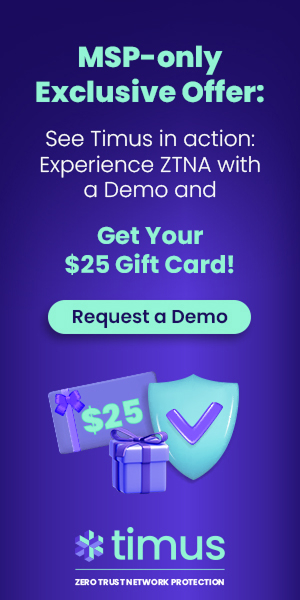Understanding Two-Factor Authentication (2FA) and Its Importance for Enhancing Security
We live in a world where data breaches and ransomware are regular items in the news cycle. With unauthorized access a common threat to individuals and businesses alike, securing digital accounts has never been more crucial. Two-factor authentication (2FA), sometimes called dual-factor authentication, presents an extra layer of security, significantly enhancing traditional password defenses with a […]
Author
Date
Category
All Categories
- AI-powered security
- Attacks & Threats
- Cybersecurity
- Hybrid Cloud
- Network
- Network Firewall
- Network Protection
- News
- Remote Workforce
- Security
- Zero Trust
Contents
Popular Posts
Product
Join the Newsletter

We live in a world where data breaches and ransomware are regular items in the news cycle. With unauthorized access a common threat to individuals and businesses alike, securing digital accounts has never been more crucial. Two-factor authentication (2FA), sometimes called dual-factor authentication, presents an extra layer of security, significantly enhancing traditional password defenses with a secondary verification step. This blog explores the essence of 2FA, detailing its operation, benefits, and implementation, while addressing its challenges and distinguishing it from related security measures.
Why is an extra layer of security needed beyond the user credentials?
Any short google search will show the myriad tools bad actors have in their arsenal to steal user credentials and access the company network. In fact, for example, business email compromise via stolen employee credentials is one of the worst breaches that can befall an organization in this way. Any other business SaaS application has also the same weakness.
There are many ways to steal SaaS system/app credentials; most used ones remain email/SMS phishing and credential stuffing, because they still work! Credential stuffing is the re-use of stolen credentials, often from leaked password databases, in an attempt to login to other apps. This is often successful due to the tendency of users to utilize the same password between multiple accounts. This is particularly effective against heavy users of SaaS apps as the higher the number of accounts in use, the greater the chance that a compromised password hasn’t been changed.
These attacks can be made even more effective by matching personal and corporate email addresses, as well as guessing likely similar/incremental passwords.
What is Two-Factor Authentication?
Two-factor authentication (2FA) is a security protocol that combines two distinct forms of identification to guard against unauthorized access. This method adds an extra layer of security by requiring not just the user credentials, i.e. the traditional username and password, but also a second factor, making it much more challenging for attackers to compromise accounts.
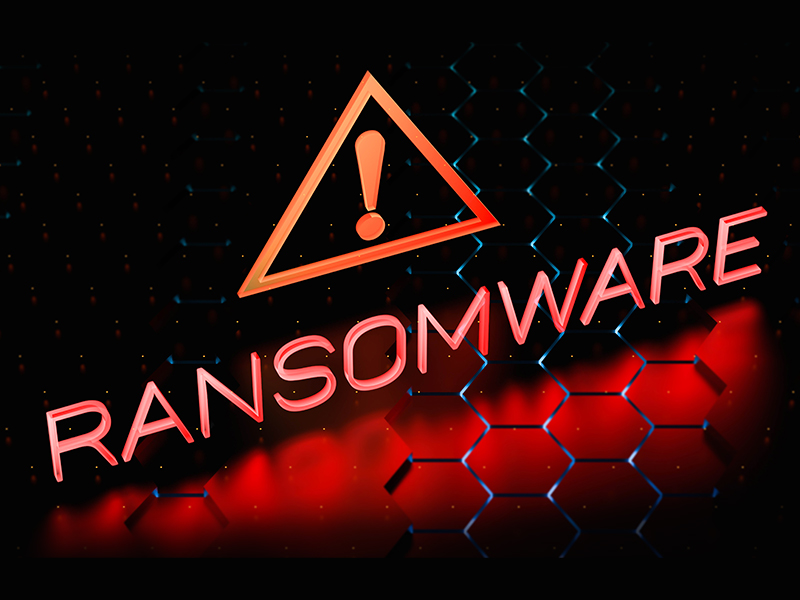
How Does Two-Factor Authentication Work?
2FA enhances security by demanding two types of information: something the user knows (like a password) and something the user possesses (such as a mobile device) or an inherent characteristic (like a fingerprint). This dual-based authentication approach significantly reduces the risk of unauthorized access, as both authentication factors are required for a successful authentication attempt. A typical example of 2FA involves entering a password followed by a verification code sent via text message to a mobile device. This method employs both knowledge-based and possession-based authentication forms, providing a robust defense against unauthorized access attempts.
What are the Benefits of 2FA?
The primary advantage of 2FA is its ability to offer an extra layer of security, effectively mitigating risks such as man-in-the-middle attacks, phishing, and other forms of cyber threats. By incorporating a second authentication factor, businesses and individuals can lower the chances of unauthorized access, even if the traditional password is compromised.
How to Enable 2FA Step-by-Step?
Select the 2FA Method: Choose among various types of two-factor authentication, including text messages, email verification, push notifications, authenticator apps, and hardware tokens.
User Education: It’s vital to inform users or employees about the importance of 2FA and instruct them on its use, emphasizing its role in protecting against unauthorized access.
Integration: Incorporate 2FA into your security framework, possibly utilizing authenticator apps or physical devices as the second factor.
Testing: Before a full rollout, test the 2FA system to ensure it works correctly and is user-friendly.
Deployment: Implement and enable 2FA, offering support for account recovery options and addressing any user concerns.
Challenges in 2FA Implementation
Despite its benefits, implementing 2FA can encounter obstacles such as user resistance due to perceived inconvenience or the challenges associated with lost mobile devices, which are crucial for receiving text messages or push notifications. Moreover, reliance on physical devices for hardware tokens or mobile devices for authenticator apps introduces concerns about device security and the user-friendly aspect of the authentication method. Add to this the Multi-Factor/2-Factor Authentication (MFA/2FA) fatigue among employees if they have to authenticate themselves each and every time, the obstacle to a full-rollout becomes very real.
What is the Difference Between MFA and 2FA?
Multi-Factor Authentication (MFA) involves using two or more verification mechanisms, encompassing a broader range of security strategies than 2FA, which specifically requires two distinct or dual forms of authentication. MFA can include additional layers beyond the basic two, incorporating various types of two-factor authentication techniques for even greater security. One such example would be to use both the email and the mobile number of the user to authenticate an access request.

What’s the Difference Between Two-Step Verification and 2FA?
Although often used interchangeably, two-step verification may not always adhere to the stringent requirements of 2FA, which mandates two different authentication factors. Two-step verification can involve two instances of the same authentication method, such as receiving two text messages, differing from 2FA’s principle of utilizing two distinct authentication methods to safeguard against unauthorized access more effectively.
By integrating two-factor authentication into their security protocols, organizations and individuals not only enhance their defenses against cyber threats but also contribute to a safer, more secure digital environment for all users. Through education, proper implementation, and ongoing support for user-friendly technologies like authenticator apps, we can significantly mitigate the risks associated with unauthorized account access and other forms of cyber exploitation.
Conclusion: Adding Extra Layer of Security with 2FA
Adopting two-factor authentication is a critical step toward enhancing online security, adding an indispensable extra layer of security that protects against the evolving threats of the digital age. By requiring a combination of something you know (like a traditional password) and something you have (such as a mobile device for receiving verification codes or hardware tokens), 2FA significantly reduces the risk of unauthorized access.
The Timus SASE platform utilizes an adaptive MFA when a perceived risk factor of an access request is above a threshold. Using MFA only when needed dynamically reduces the friction between the user and its implementation significantly mitigating the MFA fatigue factor. Reach out to Timus Networks to understand how you can provide secure, always-on connectivity to company resources with built-in adaptive multi-factor authentication.
FAQ
Two-factor authentication (2FA) can be free; many platforms offer it as a no-cost option for enhancing the online account security.
You need 2FA to add an extra layer of security to your digital accounts, making it harder for unauthorized users to gain access even if they have your email/username and password.
No, 2FA is not 100% hacker-proof; it significantly increases security but can still be vulnerable to sophisticated phishing attacks and other methods.One such method is called SIM-swapping, where a hacker transfers the SIM of a user’s device to their own mobile device via social engineering methods.
Disadvantages of 2FA include potential inconvenience, the risk of losing access to accounts if the second factor is unavailable, and the possibility of interception or exploitation of the second factor.
Turning off two-factor authentication usually involves navigating to the security settings of the specific platform or service and following their process to disable it, which varies by site.
Get Started with Timus
Zero Trust. Adaptive Cloud Firewall. Secure Remote Access. In one.