In an increasingly digital world brimming with cyberthreats, robust online protection is no longer optional—it’s essential. As businesses and individuals alike rely on the internet for nearly every aspect of their daily operations, securing web access has become a top priority. Enter URL filtering: a powerful, proactive defense that acts as a vigilant gatekeeper, shielding your organization from harmful websites, malware, and an array of online threats. By filtering out dangerous sites and content, URL filtering empowers organizations to navigate the web with confidence, ensuring safer and more secure digital experiences for all.
The Role of URL Filtering in Web Security
With the increasing use of web applications and cloud services alongside ubiquitous and sophisticated phishing attempts, when employees and users visit websites, they unknowingly put themselves and their organizations at risk. URL filtering is an important way to protect against this by monitoring and controlling access to certain web pages or online resources based on predefined rules and a continuously updated database of malicious and/or fraudulent websites. By using URL filtering, organizations can reduce the risks of unrestricted web browsing, data breaches, malware infections, decreased productivity, and running afoul of regulations which restrict access to certain websites or content categories such as gambling. This proactive approach improves network security and creates a safer and more productive online environment for users.
How Does URL Filtering Work?
URL filtering is a cybersecurity tool that involves analyzing and categorizing web traffic based on the requested URLs (Uniform Resource Locators). This analysis is typically performed by comparing the URLs against a continuously updated database of known malicious or inappropriate websites.
When a user attempts to access a website, the URL filtering software checks the requested URL against this database. If the URL is deemed safe, access is granted; however, if the URL is flagged as potentially harmful or falls within a restricted category, access is denied, and the user is promptly notified.
This process can be further refined by leveraging various techniques, such as:
- Allowlisting: Allowing access to specific URLs or domains deemed safe and essential for business operations.
- Denylisting: Denying access to URLs or domains known to be malicious or inappropriate.
- Category-based filtering: Blocking or allowing access based on predefined categories, such as adult content, gambling, or social media.
- Keyword-based filtering: Restricting access to websites containing specific keywords or phrases.
Moreover, URL filtering solutions can be deployed on-premises or leveraged as cloud-based services, offering flexibility and scalability to suit the unique requirements of different organizations.
Benefits of URL Filtering
Implementing an effective URL filtering solution offers numerous benefits to organizations, including:
-
- Enhanced network security: By blocking access to known malicious websites, URL filtering significantly reduces the risk of malware infections, phishing attacks, and other cyberthreats.
- Data loss prevention: Restricting access to unauthorized or risky websites helps prevent sensitive data leakage and ensures compliance with data protection regulations.
- Increased productivity: By limiting access to non-work-related websites, such as social media platforms or online gaming sites, URL filtering can help minimize distractions and boost employee productivity.
- Bandwidth optimization: Preventing users from accessing bandwidth-intensive websites, such as streaming services, can optimize network performance and reduce congestion.
- Compliance: URL filtering makes sure the organizations adhere to workplace rules and regulations, such as restricting access to certain content categories at work.
Common Use Cases for URL Filtering
URL filtering finds applications across various industries and scenarios, including:
- Corporate environments: Businesses can implement URL filtering to restrict access to non-work-related websites, preventing data leaks and ensuring compliance with company policies.
- Educational institutions: Schools and universities can leverage URL filtering to create a safe online environment for students by blocking access to inappropriate or distracting content.
- Public Wi-Fi hotspots: Public Wi-Fi providers can use URL filtering to prevent access to malicious or illegal websites, ensuring a secure browsing experience for their users.
- Parental control: Parents can employ URL filtering software to protect their children from accessing age-inappropriate or harmful online content.
- Government and military organizations: These organizations can leverage URL filtering to enhance their cybersecurity posture and prevent unauthorized access to sensitive information.
URL Filtering in Enterprise Environments
In enterprise settings, where network security and data protection are paramount, URL filtering plays a crucial role in safeguarding business operations. By integrating URL filtering solutions with other security measures, such as firewalls, intrusion prevention systems (IPS), and secure web gateways (SWGs), organizations can establish a multi-layered defense against cyberthreats.
Effective URL filtering in enterprise environments typically involves the following components:
- Centralized management: A centralized management console or platform that allows IT administrators to configure policies, monitor web traffic, and generate reports.
- Real-time updates: Continuous updates to the URL database, ensuring that the latest threats and malicious websites are promptly identified and blocked.
- Granular controls: The ability to define granular policies based on user groups, departments, or locations, enabling targeted access control and policy enforcement.
- Integration with existing security solutions: Seamless integration with other security tools, such as firewalls, IPS, and SWGs, for a comprehensive and cohesive security posture.
- Reporting and analytics: Detailed reporting and analytics capabilities, providing insights into web traffic patterns, potential threats, and policy violations.
By implementing URL filtering in enterprise environments, organizations can effectively manage web access, mitigate risks, and maintain a secure and productive digital workspace.
URL Filtering vs. Other Web Security Solutions
While URL filtering is a crucial component of web security, it is often used in conjunction with other security solutions to provide comprehensive protection against various cyberthreats. Let’s explore how URL filtering differs from and complements other web security solutions.
Comparison with Firewalls and Antivirus Software
Firewalls and antivirus software are essential components of a robust cybersecurity strategy, but they serve different purposes than URL filtering.
- Firewalls: Firewalls act as a barrier between a network and the internet, monitoring and controlling incoming and outgoing network traffic based on predefined rules. While firewalls can block access to specific IP addresses or ports, they do not provide granular control over web content or URLs.
- Antivirus software: Antivirus software is designed to detect, prevent, and remove malware from individual devices or systems. It scans files, applications, and system components for known malware signatures but does not typically analyze web traffic or block access to specific websites.
On the other hand URL filtering focuses specifically on controlling access to web content by analyzing URLs and comparing them against a database of known malicious or inappropriate websites. It complements firewalls and antivirus software by providing an additional layer of protection against web-based threats.
URL Filtering vs. DNS Filtering
Dns filtering and URL filtering are often confused or used interchangeably, but they are distinct web security solutions that operate differently.
- DNS filtering: DNS (Domain Name System) filtering works by intercepting and blocking DNS requests for specific domain names or IP addresses. When a user attempts to access a website, their device first sends a DNS request to a DNS server to translate the domain name into an IP address. DNS filtering intercepts this request and either returns a modified IP address or blocks the request entirely, preventing access to the website.
- URL filtering: As discussed earlier, URL filtering analyzes the entire URL, including the protocol, domain name, and path, and blocks access based on predefined rules or categories. It provides granular control over specific web pages or resources within a website. With URL filtering, the organization would be able to block access to malicious adware within a legitimate domain, like a news organization website.
While both techniques can be effective in restricting access to unwanted or harmful content, URL filtering offers more granular control and can block specific web pages or resources within a website, whereas DNS filtering operates at the domain level.
Many organizations employ a combination of dns filtering and URL filtering to achieve comprehensive web security, leveraging the strengths of both solutions to provide multi-layered protection against various web-based threats.
Best Practices for Effective URL Filtering
To maximize the effectiveness of URL filtering solutions and ensure optimal web security, organizations should follow these best practices:
- Develop and communicate clear policies: Establish well-defined internet usage policies that outline which types of websites and content are allowed or blocked, and communicate these policies transparently to all users.
- Customize filtering rules: Tailor URL filtering rules and categories to align with your organization’s specific needs, ensuring that users can access the websites and resources necessary for their work while restricting access to inappropriate or harmful content.
- Enable SSL/TLS inspection: Many websites now use SSL/TLS encryption to protect data in transit, which can make it challenging for URL filtering solutions to analyze and block content. Enabling SSL/TLS inspection allows the decryption of specific SSL/TLS traffic for analysis and filtering without compromising user privacy.
- Integrate with other security solutions: Combine URL filtering with other security measures, such as firewalls, intrusion prevention systems, and secure web gateways, to create a multi-layered defense against cyberthreats.
- Regularly update policies and databases: Cyberthreats are constantly evolving, so it’s crucial to regularly update URL filtering policies and databases to ensure protection against the latest threats and attack methods.
- Monitor and analyze web traffic: Continuously monitor and analyze web traffic patterns, potential threats, and policy violations to refine your URL filtering strategy and identify areas for improvement.
- Provide user education and awareness: Educate users about internet-related risks, such as phishing attempts and malware infections, and encourage them to report any suspicious activities or potential threats.
By following these best practices, organizations can maximize the benefits of URL filtering and create a secure and productive online environment for their users.
Why Is URL Filtering Important?
In today’s interconnected world, where cyberthreats are constantly evolving, URL filtering has become an indispensable component of a comprehensive cybersecurity strategy. Its importance cannot be overstated, as it offers numerous benefits that contribute to the overall security and productivity of an organization.
- Enhances productivity: Unrestricted access to non-work-related websites can lead to significant productivity losses. By limiting access to distracting or time-wasting websites, URL filtering helps employees stay focused and productive during work hours.
- Enforces compliance and policies: Many industries and organizations have specific regulations and policies governing internet usage and data protection. URL filtering enables organizations to enforce these policies and maintain compliance by controlling access to specific website categories or content.
- Provides a safe online environment: In educational institutions or public spaces, URL filtering helps create a safe and age-appropriate online environment by blocking access to inappropriate or harmful content.
How Timus Networks Can Help You?
Timus offers a comprehensive security solution designed to shield your organization from malware, phishing, and malicious websites at the network level. Here’s how Timus can help safeguard your business:
- Prevent Phishing Attacks
Timus’ advanced URL filtering technology ensures that fraudulent phishing websites, which trick users into revealing sensitive information like login credentials or financial details, are blocked before they can do harm. With this proactive approach, users are protected from inadvertently compromising their personal or company data. - Network-Level Antivirus Protection
Timus provides robust antivirus protection at the network level, ensuring that malware and other harmful programs are intercepted before they reach users’ devices. This helps reduce the risk of infections, preventing security breaches and keeping your network safe. - Safe Browsing Environment
With Timus’ URL-based web filtering, employees and users can browse the internet with confidence. Timus actively scans web traffic, blocking access to malicious or harmful websites and ensuring a safe browsing experience. Phishing sites and malicious downloads are stopped in their tracks, giving you peace of mind that your users are protected online.
Timus Networks combines cutting-edge security features to create a safer online environment, ensuring that threats are neutralized before they can disrupt your operations. With our solution, your network stays secure, and your users can browse confidently.
FAQs
While these terms are often used interchangeably, they refer to distinct web security solutions that operate differently: Web filtering is a broad term that encompasses various techniques used to control and monitor web access, including URL filtering and dns filtering. URL filtering analyzes the entire URL, including the protocol, domain name, and path, and blocks access based on predefined rules or categories. It provides granular control over specific web pages or resources within a website. DNS filtering works by intercepting and blocking DNS requests for specific domain names or IP addresses, preventing access to the website at the domain level. Many organizations employ a combination of these techniques to achieve comprehensive web security.
URL filtering plays a crucial role in blocking access to known malware and phishing websites. By continuously updating its database with the latest threat intelligence, URL filtering solutions can identify and block URLs associated with malware distribution or phishing campaigns. This proactive approach prevents users from inadvertently accessing these malicious websites and falling victim to cyber attacks. Additionally, URL filtering can be combined with other security measures, such as secure web gateways and intrusion prevention systems, to provide multi-layered protection against malware and phishing attempts.
Many modern routers come equipped with built-in URL filtering capabilities. This feature allows users to block access to specific websites or categories of websites by configuring the router’s settings. The router acts as a gateway, analyzing the requested URLs and denying access to those that match the defined filtering rules or categories. While router-based URL filtering can provide basic web content control, it may have limitations compared to dedicated URL filtering solutions, such as less frequent database updates, limited customization options, and lack of advanced features like SSL/TLS inspection or integration with other security solutions.
The need for web filtering depends on your organization’s specific requirements and security posture. Web filtering can be beneficial in the following scenarios:
Protecting against cyber threats: If your organization is concerned about the risks of malware infections, phishing attacks, or data breaches from web-based threats, URL filtering can help mitigate these risks by blocking access to known malicious websites.
Enforcing acceptable use policies: If you have policies in place regarding internet usage and want to restrict access to non-work-related or inappropriate websites, URL filtering can help enforce these policies.
Ensuring compliance: If your organization operates in an industry with specific regulations or compliance requirements related to internet usage or data protection Monitoring and analyzing web traffic patterns can help identify areas for improvement and refine your URL filtering strategy. Additionally, providing user education and awareness about internet-related risks, such as phishing attempts and malware infections, can empower users to recognize potential threats and report any suspicious activities.
By following these best practices, organizations can maximize the benefits of URL filtering and create a secure and productive online environment for their users.
If you are an individual user and want to bypass web filtering restrictions, it is important to understand that these measures are typically implemented by organizations or service providers for security and compliance reasons. Attempting to circumvent these restrictions without proper authorization may violate policies or even laws. However, if you are an administrator or have legitimate reasons to modify or disable web filtering, you should follow the appropriate channels within your organization or consult with your service provider. This may involve updating policies, whitelisting specific websites, or adjusting filtering rules to meet your requirements. It is crucial to strike a balance between security and productivity, and any changes to web filtering should be carefully evaluated and aligned with your organization’s policies and security posture.
URL filtering can be implemented at various points within a network infrastructure, depending on the specific solution and deployment model:
On-premises appliances: Dedicated hardware appliances or software installed on local servers can perform URL filtering within an organization’s network.
Cloud-based services: Many URL filtering solutions are offered as cloud-based services, where web traffic is routed through a cloud-based platform for analysis and filtering.
Secure web gateways: URL filtering is often integrated into secure web gateways, which act as a centralized point of control for web traffic within an organization.
Firewalls and routers: Some firewalls and routers have built-in URL filtering capabilities, allowing them to block or allow access to specific websites or categories.
Endpoint solutions: URL filtering can also be implemented at the endpoint level, with software installed on individual devices or workstations to control web access.
The choice of where to implement URL filtering depends on factors such as the size and complexity of the organization, existing network infrastructure, and specific security requirements.
The process of disabling or modifying URL filtering settings depends on the specific solution and deployment model used by your organization or service provider. Here are some general steps you can follow:
Identify the filtering solution: Determine the URL filtering solution being used, whether it’s a dedicated appliance, cloud-based service, or integrated into another security solution like a firewall or secure web gateway.
Access the administration console: Locate the administration console or management interface for the URL filtering solution. This may require administrative privileges or specific access credentials.
Review filtering policies and rules: Within the administration console, locate the filtering policies or rules that are currently in place. These may be organized by user groups, departments, or categories.
Modify or disable filtering rules: Depending on your requirements, you can either modify existing filtering rules to allow access to specific websites or categories, or completely disable the filtering functionality.
Test and verify changes: After making the necessary changes, test the URL filtering settings to ensure that the desired websites or content are now accessible.
It’s important to note that disabling or modifying URL filtering settings should be done with caution and in accordance with your organization’s security policies and compliance requirements. Improper configuration or disabling of security measures can potentially expose your network and users to various cyber threats.
If you are unsure about the process or implications of modifying URL filtering settings, it is recommended to consult with your IT department or service provider for guidance and assistance.
To determine if your router is filtering out devices, you can follow these steps:
Check the router’s administration interface: Most routers have a web-based administration interface accessible by entering the router’s IP address in a web browser. Look for settings related to access control, device filtering, or parental controls.
Review the connected devices list: In the router’s administration interface, there is usually a section that displays a list of connected devices. If certain devices are missing from this list, it may indicate that the router is filtering them out.
Check for MAC address filtering: Some routers have a feature that allows you to filter devices based on their MAC (Media Access Control) addresses. If this feature is enabled, the router will only allow devices with specific MAC addresses to connect.
Look for IP address filtering: Similar to MAC address filtering, some routers can filter devices based on their IP addresses. If this feature is enabled, devices with IP addresses outside the allowed range may be blocked from connecting.
Check for device type filtering: Some routers allow you to filter devices based on their type, such as smartphones, gaming consoles, or smart home devices. If this feature is enabled, certain device types may be blocked from connecting.
Inspect the router’s logs: Most routers maintain logs of connection attempts and blocked devices. Checking these logs can provide insights into whether devices are being filtered out and the reasons for it.
If you suspect that your router is filtering out devices unintentionally or if you want to modify the filtering settings, you should consult the router’s documentation or contact the manufacturer’s support for assistance.
It’s important to note that device filtering can be a useful security feature to prevent unauthorized access to your network, but it should be configured carefully to avoid unintentionally blocking legitimate devices.