Malware is any software intentionally crafted to cause harm to a computer, network, or server. It encompasses a diverse range of malicious programs, including computer viruses, worms, Trojan horses, ransomware, and spyware. These insidious applications are engineered to steal sensitive data, encrypt files for extortion, hijack core computing functions, monitor user activity, and more.
What is the intent of malware?
The motivations behind malware creation and distribution vary, but they all share a common goal: to exploit vulnerabilities for personal gain or malicious intent. Here are some of the primary objectives of malware:
Data Exfiltration
One of the malware’s most common objectives is data exfiltration, which involves stealing sensitive information such as emails, passwords, intellectual property, financial records, and login credentials. This stolen data can then be sold on underground markets, used for identity theft, or leveraged for corporate espionage.
Service Disruption and Extortion
Certain types of malware, like ransomware, are designed to disrupt services by locking up computers and networks, rendering them unusable. The perpetrators then demand a ransom, typically cryptocurrency, to restore access to the compromised systems.
Destruction and Vandalism
In some cases, malware is created with the sole purpose of causing destruction or vandalism. These malicious programs can corrupt or delete critical system files, leading to system instability or complete failure.
Resource Theft
Malware can also hijack computing resources for illicit activities such as sending spam emails, operating botnets (networks of compromised devices), or mining cryptocurrencies (a practice known as “crypto-jacking”).
Monetary Gain
In addition to extortion and resource theft, bad actors can use malware to steal intellectual property or sensitive data and sell it on underground markets for financial gain.
Types of Malware
The world of malware is vast and ever-evolving, with new strains and variants emerging constantly. Here are some of the most common types of malware:
Viruses
Viruses are a subgroup of malware that attach themselves to legitimate programs or files and execute their malicious code when the infected program or file is executed. They are designed to self-replicate and spread from one host to another, potentially causing significant disruptions and data loss.
Worms
Worms are self-replicating malware that can spread across networks and devices without requiring a host program or user interaction. Unlike viruses, worms can propagate independently, making them particularly challenging to contain.
Trojan Horses
Trojan horses are malicious programs disguised as legitimate software, tricking users into installing them. Once installed, these Trojans can perform a wide range of malicious activities, such as stealing data, granting remote access to attackers, or enabling further malware infections.
Spyware
Spyware is a type of malware that covertly monitors user activities, collects sensitive information (such as keystrokes, browsing history, and personal data), and transmits this data to third parties without the user’s knowledge or consent.
Adware
Adware, short for advertising-supported software, is a form of malware that bombards users with unwanted advertisements, often redirecting them to malicious websites or collecting user data for targeted advertising purposes.
Ransomware
Ransomware is a particularly insidious form of malware that encrypts a victim’s files and demands a ransom payment, typically in cryptocurrency, to regain access to the encrypted data. This type of malware has become increasingly prevalent and sophisticated, posing a significant threat to individuals and organizations.
Rootkits
Rootkits are malicious programs that grant attackers root or administrative-level access to a compromised system, enabling them to conceal their activities, disable security measures, and maintain persistent control over the infected device.
Keyloggers
Keyloggers, also known as system monitors, are a type of malware that covertly records a user’s keystrokes, capturing sensitive information such as passwords, credit card numbers, and other confidential data.
How Malware Spreads?
Malware can propagate through various channels, exploiting vulnerabilities and leveraging social engineering tactics to infect systems. Here are some common methods of malware distribution:
Email Attachments
One of the most prevalent methods of malware distribution is through email attachments. Cybercriminals often craft convincing phishing emails with malicious attachments, luring unsuspecting users into opening and executing the malware.
Malicious Websites
Malware can also be delivered through compromised or malicious websites. These websites may attempt to exploit vulnerabilities in the user’s web browser or operating system, or trick the user into downloading and installing malicious software.
Infected Software Downloads
In some cases, malware can be bundled with legitimate software downloaded from untrusted or unofficial sources. Users may inadvertently install malware alongside the desired program, unknowingly compromising their systems.
Network Propagation
Worms and other self-replicating malware can spread across networks by exploiting vulnerabilities in network services or protocols. Once a single device on the network is infected, the malware can rapidly propagate to other connected systems.
Symptoms of Malware Infection
While some malware strains are designed to operate stealthily, others may exhibit telltale signs of infection. Here are some common symptoms that may indicate a malware infection:
Performance Issues
Malware can consume system resources, leading to noticeable performance degradation, such as sluggish system responsiveness, frequent freezing, or unexpected slowdowns.
Unexpected Pop-ups
Malware, particularly adware and spyware, may generate excessive pop-up advertisements or redirect users to unwanted websites, disrupting the normal browsing experience.
Crashes and Errors
Certain types of malware can cause system instability, resulting in frequent crashes, error messages, or unexplained system reboots.
Unauthorized Access
In some cases, malware may grant remote access to attackers, allowing them to control the infected system or steal sensitive data. Users may notice unusual network activity or unauthorized changes to system settings.
What steps can I take to prevent malware infections?
Preventing malware infections is a proactive approach involving various security measures and adopting safe computing practices. Here are some steps you can take to reduce the risk of malware infections:
Use Antivirus Software
Installing and regularly updating a reputable antivirus solution is one of the most effective ways to protect against malware. Antivirus software is designed to detect and remove known malware threats, as well as identify and block suspicious activities.
Regular Software Updates
Keeping your operating system, web browsers, and other software up-to-date is crucial for addressing known vulnerabilities that could be exploited by malware. Software vendors regularly release security patches and updates to address these vulnerabilities, so it’s important to install them promptly.
Safe Browsing Habits
Exercise caution when browsing the internet, and avoid visiting untrusted or suspicious websites. Be wary of unsolicited downloads, pop-ups, and advertisements that may contain malware.
Email Caution
Be cautious when opening email attachments or clicking on links, especially from unknown or untrusted sources. Cybercriminals often use phishing tactics to trick users into executing malware or revealing sensitive information.
Backup Important Data
Regularly backing up important data can help mitigate the impact of a malware infection. In the event of a successful attack, you can restore your data from a clean backup, minimizing data loss and disruption.
What are the impacts of malware?
The consequences of a malware infection can be far-reaching and severe, affecting individuals, businesses, and even critical infrastructure. Here are some potential impacts of malware:
Data Loss and Theft
Malware can lead to the loss or theft of sensitive data, including personal information, financial records, intellectual property, and confidential business data. This can result in identity theft, financial losses, and reputational damage.
System Disruption and Downtime
Certain types of malware, such as ransomware or worms, can cause significant system disruptions, rendering computers and networks unusable. This can lead to operational downtime, productivity losses, and financial consequences for businesses.
Financial Losses
In addition to potential data theft and system downtime, malware infections can result in direct financial losses due to extortion demands (as in the case of ransomware), recovery costs, legal fees, and regulatory fines.
Reputational Damage
For businesses, a malware incident can severely tarnish their reputation, eroding customer trust and potentially leading to loss of business opportunities and revenue.
Critical Infrastructure Disruption
In extreme cases, malware targeting critical infrastructure systems, such as power grids, transportation networks, oil pipelines, or healthcare facilities, can have far-reaching consequences, potentially endangering public safety and national security.
How to Remove Malware?
If you suspect that your device or network has been infected with malware, it’s crucial to take prompt action to mitigate the damage and remove the threat. Here are some steps you can take to remove malware:
Identifying Infection
The first step in removing malware is to identify the infection. This can be done by observing the symptoms mentioned earlier, such as performance issues, unexpected pop-ups, or unauthorized access. Additionally, running a reputable antivirus or anti-malware scan can help detect and identify the specific malware strain.
Using Antivirus Tools
Once the malware has been identified, you can use your antivirus software to quarantine and remove the threat. Most modern antivirus solutions offer real-time protection and on-demand scanning capabilities to detect and eliminate malware.
Manual Removal Techniques
In some cases, manual removal techniques may be required, especially for persistent or advanced malware infections. This may involve editing system registries, terminating malicious processes, or deleting infected files and directories. However, manual removal should be attempted with caution, as improper actions can potentially cause further damage.
Professional Help
For particularly complex or widespread malware infections, it may be advisable to seek professional help from cybersecurity experts or IT service providers. They have the necessary expertise and tools to effectively remediate advanced malware threats and ensure the complete infection removal.
How can businesses protect themselves from malware attacks?
Businesses face heightened risks from malware attacks due to the potential for data breaches, operational disruptions, and financial losses. To protect against these threats, organizations should implement a comprehensive cybersecurity strategy that includes the following measures:
Employee Awareness and Training
Educating employees about cybersecurity best practices, such as recognizing phishing attempts, avoiding suspicious links or attachments, and maintaining strong password hygiene, can significantly reduce the risk of malware infections.
Endpoint Protection and Network Security
Implementing robust endpoint protection solutions, firewalls, and intrusion detection/prevention systems can help detect and block malware before it can infiltrate the network.
Patch Management and Vulnerability Remediation
Promptly applying security patches and updates to address known vulnerabilities is crucial for preventing malware from exploiting these weaknesses.
Regular Backups and Disaster Recovery Planning
Maintaining regular backups of critical data and having a well-defined disaster recovery plan can help organizations quickly recover from a malware incident and minimize data loss and operational disruptions.
Incident Response and Cyber Resilience
Developing and testing incident response plans and cyber resilience strategies can help organizations effectively respond to and recover from malware attacks, minimizing the impact on business operations.
Threat Intelligence and Monitoring
Leveraging threat intelligence services and implementing continuous monitoring and logging can help organizations stay informed about emerging malware threats and detect potential infections at an early stage.
How can Timus Networks help you with Malware?
Protecting your business from threats requires robust and multi-layered security solutions. Timus Networks offers a comprehensive approach to malware prevention, ensuring your infrastructure remains secure.
Timus Secure Web Gateway: Your First Line of Defense
The Timus Secure Web Gateway blocks malware before it reaches your infrastructure. By intercepting and analyzing web traffic, it prevents malicious content from ever entering your network, safeguarding your critical assets.
Built-in Antivirus for Network-Level Protection
Timus gateways operate at the network level and are equipped with built-in antivirus capabilities. This not only preserves resources on your endpoints but also provides an additional layer of security. By scanning and blocking threats at the gateway, Timus ensures that malware is stopped in its tracks before it can cause harm.
Enhanced Security with SSL Inspection
In addition to its robust antivirus features, Timus offers SSL inspection. This capability allows the gateway to decrypt and inspect encrypted traffic, identifying and blocking hidden threats that could otherwise bypass security measures. With SSL inspection, you can trust that your data and communications are thoroughly protected.
Automatic Malicious Site Blocking
Timus Secure Web Gateway is configured to block access to known malicious sites automatically. This feature is enabled by default, providing immediate protection against a wide range of threats. With the most comprehensive database of malicious sites, files, and downloads, Timus shields your network from harmful content.
Comprehensive Protection with Cloud Firewall
The Secure Web Gateway, integrated within the Timus Cloud Firewall, leverages an extensive database to identify and block malicious activities. This seamless integration provides an additional layer of defense, reinforcing your security posture.
Timus provides antivirus, web filtering, and traffic routing via private tunnels. Thanks to our lightweight agent, this architecture allows for efficient use of endpoint resources. By offloading much of the security processing to the network level, Timus ensures that your endpoints remain responsive and efficient while maintaining robust security.
What are the benefits of advanced malware protection?
As malware continues to evolve and becomes more sophisticated, traditional antivirus solutions may not be sufficient to provide comprehensive protection. Advanced malware protection solutions offer several key benefits:
Proactive Threat Detection
Advanced malware protection solutions employ advanced techniques such as machine learning, behavior analysis, and sandboxing to detect and prevent previously unknown or zero-day malware threats, providing proactive protection against emerging threats.
Comprehensive Protection
These solutions offer multi-layered protection, combining various detection and prevention mechanisms to provide comprehensive coverage against a wide range of malware threats, including viruses, worms, Trojans, ransomware, and advanced persistent threats (APTs).
Real-time Monitoring and Response
Advanced malware protection solutions typically offer real-time monitoring and automated response capabilities, allowing for rapid detection and containment of malware infections before they can cause significant damage.
Reduced Operational Overhead
By automating many aspects of malware detection, prevention, and remediation, advanced malware protection solutions can significantly reduce the operational overhead and burden on IT teams, freeing up resources for other critical tasks.
Enhanced Visibility and Reporting
These solutions often provide detailed reporting and analytics capabilities, giving organizations better visibility into their threat landscape, infection rates, and the effectiveness of their security controls.
Compliance and Regulatory Support
In many industries, advanced malware protection is a regulatory requirement or best practice for maintaining compliance with data protection and cybersecurity standards, helping organizations mitigate risks and avoid costly fines or penalties.
By investing in advanced malware protection solutions, organizations can stay ahead of the constantly evolving threat landscape, protect their critical assets and data, and maintain business continuity in the face of sophisticated malware attacks.
FAQs
How can I tell if my computer is infected with malware?
There are several signs that may indicate a malware infection, such as: Slow system performance or frequent crashes Unexpected pop-ups or advertisements Unauthorized changes to system settings or homepage Unusual network activity or high bandwidth usage Missing or corrupted files If you notice any of these symptoms, it’s recommended to run a full system scan with a reputable antivirus or anti-malware software.
Can malware steal my personal information?
Yes, certain types of malware, such as spyware, keyloggers, and Trojans, are specifically designed to steal personal information like login credentials, financial data, and other sensitive information. This stolen data can then be used for identity theft, financial fraud, or corporate espionage.
How effective is antivirus software in protecting against malware?
Antivirus software is an essential line of defense against malware, but its effectiveness depends on several factors, including: Regular updates to the virus definition database Comprehensive scanning capabilities Advanced detection techniques (e.g., heuristics, behavior analysis) Real-time protection and monitoring While antivirus software can protect against known malware threats, it may not be as effective against new or advanced malware variants. Therefore, it’s important to complement antivirus software with other security measures, such as regular software updates, safe browsing habits, and advanced malware protection solutions.
What should I do if my computer is infected with malware?
If you suspect a malware infection, here are some recommended steps: Disconnect the infected device from the network to prevent the malware from spreading. Run a full system scan with your antivirus or anti-malware software. If the scan detects and removes the malware, perform a complete system backup and consider reinstalling the operating system as a precautionary measure. If the malware persists or you’re unable to remove it, seek professional assistance from a cybersecurity expert or IT service provider.
Can mobile devices get infected with malware?
Yes, mobile devices, including smartphones and tablets, can be infected with malware specifically designed for mobile operating systems like Android and iOS. Mobile malware can compromise device security, steal personal data, and even rack up unauthorized charges through premium messaging or call services. To protect your mobile devices, it’s essential to install apps from trusted sources (like official app stores), keep the operating system and apps updated, and consider using mobile antivirus or anti-malware solutions.
How often should I update my antivirus software?
Antivirus software should be updated regularly, ideally when new updates or virus definition files are available. Most modern antivirus solutions offer automatic update features, ensuring your system is always protected against the latest known threats. However, even with regular updates, performing a full system scan at least once a month is recommended to detect any potential malware infections that may have slipped through the cracks. Malware is a constantly evolving threat, and staying vigilant and proactive is crucial to safeguarding your digital assets and maintaining a secure computing environment. By understanding the risks, implementing robust security measures, and adopting safe computing practices, individuals and organizations can significantly reduce their exposure to malware and mitigate the potential consequences of a successful attack.