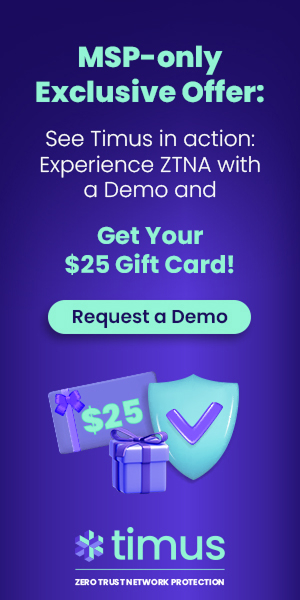What is Network Gateway? Understanding the Significance of Network Gateways
In the complex web of digital connectivity, network gateways stand as pivotal connectors that link diverse networks, ensuring smooth communication and data transfer. These often-overlooked elements function as translators, decoding various protocols to enable the seamless integration of different systems. Whether in corporate LANs or across the sprawling internet, network gateways are crucial to our […]
Author
Date
Category
All Categories
- AI-powered security
- Attacks & Threats
- Cybersecurity
- Hybrid Cloud
- Network
- Network Firewall
- Network Protection
- News
- Remote Workforce
- Security
- Zero Trust
Contents
Popular Posts
Product
Join the Newsletter

In the complex web of digital connectivity, network gateways stand as pivotal connectors that link diverse networks, ensuring smooth communication and data transfer. These often-overlooked elements function as translators, decoding various protocols to enable the seamless integration of different systems. Whether in corporate LANs or across the sprawling internet, network gateways are crucial to our capacity to access and exchange information across different domains.
At its essence, a network gateway is an intermediary device or node that enables communication between two or more networks with differing protocols. It acts as a conduit, converting data from one format to another, allowing different systems to understand and exchange information seamlessly. This critical role is vital when organizations use internal protocols that differ from those on public networks, such as the Internet.
Network gateways serve as guardians at the perimeter, regulating data flow between internal and external environments. They are essential in ensuring secure and controlled access to corporate resources while connecting to the broader digital landscape. By acting as a bridge, these gateways enable organizations to harness the power of the Internet while preserving the integrity and security of their internal systems.
How Does a Network Gateway Work?
The operational mechanics of a network gateway center on its capacity to translate protocols and efficiently route data. At its core, a network gateway consists of network interface cards (NICs), input/output ports (usually Ethernet), and specialized software for protocol translation.
When data reaches the gateway, it undergoes a transformation. The gateway inspects the incoming data packets, determines the source and destination protocols, and translates the information into a format the receiving network understands. This process is similar to that of a linguistic interpreter, allowing smooth communication between entities speaking different languages.
Network gateways can function at various layers of the Open Systems Interconnection (OSI) model based on specific requirements and configurations. While they are often used at the network layer, they can operate at any OSI layer, given the available translation capabilities.
What are the Types of Network Gateway?
Network gateways come in various forms, each tailored to address specific use cases and requirements. Here are some of the most common types:
-
Internet Gateway: This type of gateway facilitates communication between a local area network (LAN) or wide area network (WAN) and the internet. It acts as the primary entry and exit point for internet traffic, translating protocols and ensuring secure connectivity.
-
Voice over IP (VoIP) Gateway: As the name suggests, a VoIP gateway enables the integration of traditional analog voice and fax transmissions with digital VoIP protocols, allowing for seamless communication across different telephony systems.
-
Internet of Things (IoT) Gateway: With the proliferation of IoT devices employing diverse protocols such as Bluetooth, Zigbee, and LTE-M, IoT gateways serve as crucial intermediaries, connecting these devices to IT networks, cloud platforms, and user applications.
-
Cloud Storage Gateway: In the realm of cloud computing, cloud storage gateways play a vital role by translating storage service APIs into block-based or file-based storage interfaces, enabling multi-cloud applications to access and utilize cloud storage resources seamlessly.
-
Application Gateway: Certain specialized applications or data streams may require dedicated application gateways to ensure uninterrupted connectivity, security, and optimal performance.
-
Cellular Gateway: As cellular networks continue to evolve, offering faster 4G and 5G speeds, cellular gateways have become instrumental in facilitating cellular data access as a primary means of internet connectivity, ensuring compatibility between cellular networks and local networks.
-
Wireless Gateway: Also known as a Wi-Fi gateway, this type of gateway is commonly integrated into routers provided by internet service providers (ISPs) for home or small business use. It combines the functions of a gateway and a router, converting data into Wi-Fi signals for wireless access.
What are the Network Gateway Features and Capabilities?
While the primary function of a network gateway is to facilitate communication between different networks, these devices often incorporate additional features and capabilities to enhance security, visibility, and network management. Here are some of the key features and capabilities commonly found in modern network gateways:
Security
As the primary entry and exit point for network traffic, network gateways are strategically positioned to implement robust security measures. Many gateways offer built-in support for firewalls, intrusion detection and prevention systems (IDS/IPS), and other security tools. By leveraging these capabilities, organizations can effectively monitor and filter incoming and outgoing traffic, mitigating potential threats and ensuring compliance with security policies.
Multiprotocol Support
To support the diverse protocols used across various networks, network gateways are built to be extremely adaptable and customizable. They frequently accommodate a broad spectrum of protocols, allowing for smooth communication between different devices and systems. This multi-protocol capability improves compatibility and aids in the integration of new technologies and protocols as they develop.
Visibility and Monitoring
Due to their pivotal role in the network, gateways provide exceptional insight into network operations. Numerous gateways are equipped with monitoring and logging features, enabling administrators to observe and scrutinize traffic trends, user actions, and possible security threats. This level of visibility is essential for proactive network oversight, troubleshooting issues, and detecting potential vulnerabilities.
Analytics and Reporting
Building upon the monitoring capabilities, network gateways can also leverage advanced analytics and reporting tools. By collecting and analyzing data from various network components, gateways can provide valuable insights into network performance, user behavior, and security trends. These analytics can inform decision-making processes, optimize resource allocation, and support data-driven network management strategies.
Load Balancing and Failover
In mission-critical environments, network gateways can be configured to support load balancing and failover mechanisms. These capabilities ensure high availability and redundancy, distributing network traffic across multiple gateways or automatically failover to backup systems in the event of a failure. This enhances overall network resilience and minimizes downtime.
Virtual and Cloud-based Implementations
While network gateways were traditionally implemented as physical hardware appliances, modern architectures have embraced virtualization and cloud-based deployments. Virtual gateways and cloud-based gateway services offer increased flexibility, scalability, and cost-effectiveness, allowing organizations to leverage the benefits of network gateways without the need for dedicated hardware infrastructure.
What is an example of a gateway in a network?
A common example of a network gateway in action is the router provided by an internet service provider (ISP) for home or small business use. These routers often integrate gateway functionality, enabling the translation of protocols between the local network and the internet.
When a device connected to the local network (e.g., a laptop or smartphone) attempts to access the internet, the request is first routed through the gateway component of the router. The gateway then translates the protocol used within the local network (typically a private IP address and internal protocols) into a format compatible with the internet (public IP address and internet protocols).
Similarly, when data is received from the internet, the gateway translates the protocols and routes the information back to the appropriate device on the local network. This seamless translation and routing process facilitated by the gateway allows devices on the local network to communicate with resources on the internet, despite the differences in protocols and addressing schemes.
How is a Gateway Different from a Router?
While network gateways and routers share some similarities, they serve distinct purposes and perform different functions within a network infrastructure. Here’s how they differ:
-
Function: A router’s primary function is to direct and forward data packets between different networks or network segments based on their destination addresses. In contrast, a network gateway’s primary role is to translate protocols and facilitate communication between networks that use different protocols or addressing schemes.
-
Protocol Translation: Gateways are designed to perform protocol translation, enabling communication between networks that use different protocols. Routers, on the other hand, typically operate within a single protocol and do not perform protocol translation.
-
Network Boundaries: Gateways operate at the boundaries between different networks, acting as intermediaries and facilitating the exchange of data across these boundaries. Routers, while they can connect different networks, typically operate within a single network or network segment.
-
Addressing: Gateways often handle the translation of addressing schemes between different networks, such as converting between private and public IP addresses. Routers, while they can route packets based on IP addresses, do not typically perform address translation.
It’s important to note that while the functions of routers and gateways are distinct, many modern networking devices, such as home or small business routers, often combine both routing and gateway capabilities into a single device. These devices act as routers within the local network while also providing gateway functionality for internet connectivity.
Gateway vs. Bridge
While both network gateways and bridges are designed to connect different networks, they differ in their capabilities and the types of networks they can connect. Here’s how they compare:
-
Protocol Translation: Network gateways are capable of translating protocols between different networks, allowing communication between networks that use different protocols or addressing schemes. Bridges, on the other hand, do not perform protocol translation and can only connect networks that use the same protocols.
-
Network Boundaries: Gateways operate at the boundaries between different networks, facilitating communication across these boundaries. Bridges are typically used to connect two or more network segments within the same network, allowing devices on these segments to communicate with each other.
-
Data Modification: When data passes through a network gateway, the gateway may modify the data packets to translate the protocols or addresses as necessary. Bridges, however, do not modify the data packets; they simply forward the packets between the connected network segments.
-
Addressing: Gateways often handle the translation of addressing schemes between different networks, such as converting between private and public IP addresses. Bridges operate within the same network and do not perform address translation.
In summary, network gateways are designed to connect and facilitate communication between different networks that use different protocols or addressing schemes, while bridges are used to connect and extend network segments within the same network.
Gateway vs. Firewall
While network gateways and firewalls are often deployed together in network infrastructures, they serve distinct purposes and perform different functions. Here’s how they differ:
-
Primary Function: The primary function of a network gateway is to translate protocols and facilitate communication between different networks. In contrast, a firewall’s primary purpose is to enforce security policies and control network access by filtering incoming and outgoing traffic based on predefined rules.
-
Traffic Management: Network gateways are responsible for routing and translating network traffic between different networks. Firewalls, on the other hand, are designed to inspect and filter network traffic based on predefined security rules, allowing or blocking specific types of traffic.
-
Security Focus: While network gateways may incorporate security features such as firewalls or intrusion detection systems, their primary focus is on enabling communication between networks. Firewalls, however, are dedicated security devices designed specifically to protect networks from unauthorized access and potential threats.
-
Deployment Location: Network gateways are typically deployed at the boundaries between different networks, acting as intermediaries for communication. Firewalls can be deployed at various points within a network infrastructure, including at the network perimeter, between network segments, or even at the host level.
Implementing Effective Network Gateway Strategies: Best Practices and Considerations
To maximize the benefits of network gateways and ensure optimal security, performance, and compliance, organizations should adopt a strategic approach to their implementation and management. Here are some best practices and considerations to keep in mind:
-
Comprehensive Security Policies: Develop and implement comprehensive security policies that govern the configuration and operation of network gateways. These policies should address access controls, traffic filtering rules, protocol translations, and incident response procedures.
-
Regular Updates and Patching: Ensure that network gateways and their associated software components are regularly updated with the latest security patches and firmware versions. Outdated or unpatched systems can introduce vulnerabilities and potential entry points for cyber threats.
-
Monitoring and Logging: Implement robust monitoring and logging mechanisms to track and analyze network traffic patterns, user behavior, and potential security incidents. This data can provide valuable insights for proactive security measures, incident response, and compliance reporting.
-
Redundancy and High Availability: Consider implementing redundant network gateway configurations to ensure high availability and minimize the impact of potential failures or outages. This can be achieved through load balancing, failover mechanisms, or deploying multiple gateways in a clustered configuration.
-
Integration with Security Solutions: Integrate network gateways with other security solutions, such as firewalls, intrusion detection and prevention systems (IDS/IPS), and security information and event management (SIEM) tools. This integration enables a comprehensive and layered security approach, enhancing threat detection and response capabilities.
-
Compliance and Regulatory Requirements: Ensure that network gateway configurations and operations align with relevant compliance and regulatory requirements, such as PCI-DSS, HIPAA, or GDPR. Regularly review and update policies and procedures to maintain compliance.
-
Scalability and Future-Proofing: Consider the scalability and future growth of your network infrastructure when implementing network gateways. Opt for solutions that can accommodate increasing traffic volumes, new protocols, and emerging technologies without compromising performance or security.
-
Training and Awareness: Invest in training and awareness programs for IT personnel and end-users to ensure proper understanding and usage of network gateways. This can help mitigate risks associated with human error, misconfigurations, or unauthorized access.
By adopting these best practices and considerations, organizations can maximize the benefits of network gateways, enhance network security, and ensure compliance with industry standards and regulatory requirements.
.jpg)
Understanding the Role of a Secure Web Gateway: Insights from Timus
Comprehensive Threat Protection
Timus’ Secure Web Gateway (SWG) is backed by one of the most comprehensive databases of malicious sites, files, and downloads. This extensive database ensures that user traffic is thoroughly scanned, providing crucial data for productivity metrics and security insights.
Advanced Filtering and Analytics
With the ability to filter sites, apps, and other web content based on traffic analytics, Timus’ SWG enables organizations to control and monitor web access effectively. Logs and insights derived from this filtering provide actionable data, allowing businesses to enhance their security posture.
Network-Level Antivirus and Web Filtering
Timus’ SWG offers an additional layer of protection through network-level antivirus and web filtering, including SSL inspection, which decrypts and inspects SSL traffic for potential threats. Enabled by default, automatic blocking of malicious sites ensures that threats are mitigated before they can impact the organization.
Granular Control and Customization
Timus’ SWG drives web content filtering based on organization-specific policies. Filtering can be customized based on categories, sites, and keywords, with granular rules down to the user level. This ensures that organizations can tailor their web security policies to meet their unique needs.
Total Network Control
By delivering ZTNA, Cloud Firewall, and Secure Web Gateway in one cloud-based solution, Timus enables control over hybrid and remote networks that often lack visibility and a single point of network entry. This comprehensive solution ensures that your network remains secure and manageable, regardless of its complexity.
Powerful Data Collection and Reporting
The Secure Web Gateway is powerful in its data collection, allowing Timus to deliver clean and simple reports to admins, containing the necessary data to make informed decisions. This clarity and simplicity in reporting are crucial for maintaining an efficient and secure network environment.
Efficient Resource Management
Timus SWG provides antivirus, web filtering, and traffic routing via private tunnels hosted by Timus. This setup preserves endpoint resources due to our lightweight agent while adding a second layer of security for these and other components. This dual-layer protection ensures robust security without compromising on performance.
By integrating Timus’ Secure Web Gateway into your network gateway setup, you can significantly enhance your organization’s web security, ensuring comprehensive protection against web-based threats while optimizing productivity and compliance.
FAQ
No, a network gateway is not the same as a modem. While both devices are essential components of a network infrastructure, they serve different purposes. A modem (short for modulator-demodulator) is a device that facilitates communication between a computer or network and a wide area network (WAN), such as the internet. It modulates digital data into analog signals for transmission over telephone lines or cable networks, and demodulates incoming analog signals into digital data. On the other hand, a network gateway is responsible for translating protocols and facilitating communication between different networks that use different protocols or addressing schemes. It acts as an intermediary, enabling data exchange between networks that would otherwise be incompatible. While some devices, such as home routers provided by internet service providers (ISPs), may combine the functions of a modem and a network gateway into a single unit, they are distinct components with separate roles in the network infrastructure.
Finding your default gateway address is a straightforward process, and the steps vary depending on your operating system. Here’s how you can find your default gateway address on different platforms: Windows: Open the Command Prompt (Press Windows key + R, type “cmd”, and press Enter). In the Command Prompt window, type “ipconfig” and press Enter. Look for the line that says “Default Gateway” under the appropriate network adapter. macOS: Open System Preferences and click on “Network”. Select the active network connection from the list. Click on the “Advanced” button, then navigate to the “TCP/IP” tab. Your default gateway address will be listed next to “Router”. Android: Open the Settings app and go to “Connections” or “Network & Internet”. Select “Wi-Fi” and tap on the active network connection. Tap on the “Advanced options” or “Modify network” option. Your default gateway address will be listed under “Gateway” or “Advanced options”. iOS: Open the Settings app and go to “Wi-Fi”. Tap on the information icon (i) next to the active network connection. Your default gateway address will be listed under “Router”. By following these steps, you can easily locate your default gateway address, which is typically the IP address of your router or the device that connects your local network to the internet.
Assigning a gateway to your router is typically done through the router’s configuration settings. The specific steps may vary depending on the router’s brand and model, but here’s a general outline: Access the router’s configuration interface: Most routers have a web-based configuration interface that you can access by entering the router’s IP address (usually 192.168.0.1 or 192.168.1.1) into a web browser on a device connected to the router’s network. Log in to the router’s configuration interface: You’ll need to enter the router’s username and password to access the configuration settings. If you haven’t changed the default credentials, refer to the router’s documentation or contact the manufacturer for the default login information. Navigate to the network or WAN settings: Look for a section labeled “Network,” “WAN,” “Internet,” or something similar, where you can configure the router’s internet connection settings. Locate the gateway or default gateway field: In the network or WAN settings, you should find an option to enter or select the default gateway address. This field may also be labeled as “Gateway,” “Default Gateway,” or something similar. Enter the gateway address: Typically, you’ll need to enter the IP address provided by your internet service provider (ISP) as the gateway address. This address is often referred to as the “ISP Gateway” or “Next Hop.” If you’re unsure of the correct gateway address, contact your ISP for assistance. Save the changes: After entering the gateway address, make sure to save the changes by clicking the “Apply” or “Save” button in the router’s configuration interface. It’s important to note that some ISPs automatically assign the gateway address through DHCP (Dynamic Host Configuration Protocol), in which case you may not need to manually configure the gateway address. However, if your ISP requires manual configuration, following these steps should allow you to assign the correct gateway to your router.
To access your gateway router’s configuration settings, you’ll need to know the router’s username and password. Here are a few ways to find your gateway router’s username and password: Check the router’s documentation: Most routers come with a user manual or quick start guide that includes the default username and password. This information is often printed on a sticker attached to the router itself or included in the documentation. Look for default credentials: If you can’t find the documentation, many routers use common default usernames and passwords. Some typical defaults include: Username: “admin” Password: “admin” or “password” Contact your internet service provider (ISP): If you’re using a router provided by your ISP, they may have set a custom username and password. Contact your ISP’s customer support and ask for the default login credentials for your specific router model. Check the router’s configuration interface: If you can access the router’s configuration interface using the default IP address (usually 192.168.0.1 or 192.168.1.1), there may be a section that displays the current username and password. Reset the router to factory settings: If all else fails, you can reset the router to its factory default settings. This will typically reset the username and password to the default values. However, be aware that resetting the router will also erase any custom settings you’ve configured. If you’ve previously changed the router’s username and password and can’t remember the new credentials, you may need to reset the router to factory settings and start over with the default login information.
Get Started with Timus
Zero Trust. Adaptive Cloud Firewall. Secure Remote Access. In one.